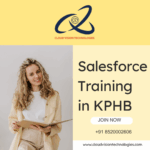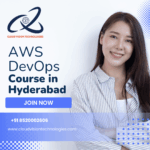Introduction:
UI/UX Design Training, User experience (UX) and user interface (UI) design play a crucial role in the success of any product. A well-designed interface not only looks aesthetically pleasing but also ensures that users can navigate and interact with ease. In this blog, we’ll explore the fundamentals of UI/UX design and why it’s essential for creating effective digital experiences. Cloud Vision Technologies.
As technology evolves, users expect fast, efficient, and aesthetically pleasing experiences. Whether it’s a mobile application, website, or software interface, a strong UI/UX design can significantly impact user satisfaction and business success. A thoughtful design ensures that users can easily navigate and interact with a product, reducing frustration and improving engagement. In this blog, we’ll explore the fundamentals of UI/UX design, its key principles, best practices, and why investing in a user-centered approach is essential for creating effective and impactful digital experiences. UI/UX Design Training.

What is UI/UX Design?
UI/UX stands for User Interface (UI) and User Experience (UX) two essential aspects of designing digital products like websites, mobile apps, and software applications. Although they are closely related, they focus on different elements of the user’s interaction with a product.
UI (User Interface) design focuses on the visual aspects of a digital product. It includes elements such as typography, color schemes, buttons, icons, and overall layout. A good UI is visually appealing and guides users intuitively. UI/UX Design Training.
UX (User Experience) design, on the other hand, is about how users interact with a product. It involves research, wireframing, prototyping, and usability testing to ensure that the product meets users’ needs seamlessly. UI/UX Design Training.
Key Principles of UI/UX Design
User-Centered Design – The foundation of great UI/UX design is understanding and prioritizing the needs of users. A user-centered design approach involves thorough research, user testing, and continuous feedback loops. By focusing on how users interact with a product, designers can create intuitive experiences that feel natural and effortless.
Consistency – Consistency in design ensures a seamless and predictable experience for users. This includes maintaining uniform styles, color palettes, typography, button designs, and navigation structures. When users encounter familiar patterns across an interface, they can navigate more efficiently without confusion, leading to improved usability.
Simplicity – A minimalistic design approach eliminates unnecessary clutter and distractions, allowing users to focus on what truly matters. Simplicity in UI/UX design means clear typography, a well-structured layout, and an easy-to-follow navigation system. By reducing cognitive load, users can interact with the product more effortlessly, enhancing engagement and satisfaction. UI/UX Design Training.
Accessibility – Designing for accessibility ensures that all users, including those with disabilities, can interact with a product effectively. This involves considerations like proper color contrast, readable text sizes, keyboard navigability, and support for screen readers. By making digital experiences inclusive, businesses can reach a broader audience while fostering an equitable user experience. UI/UX Design Training.
Responsiveness – With the growing variety of devices and screen sizes, a responsive design is critical. A well-designed interface should adapt seamlessly to different devices, whether it’s a smartphone, tablet, or desktop. Responsive design techniques, such as fluid grids and flexible images, help create a consistent user experience across multiple platforms. UI/UX Design Training.
Feedback and Interaction – Providing users with real-time feedback enhances their interaction with a digital product. This can be achieved through subtle visual cues, such as button hover effects, loading indicators, and error messages. Interactive feedback reassures users that their actions have been registered, improving their overall experience and reducing frustration. UI/UX Design Training.
The UI/UX Design Process:
Research & Analysis – The first step in UI/UX design is understanding user needs, behavior, and market trends. This involves conducting user interviews, surveys, and competitor analysis to gather insights. A well-informed research phase helps designers create solutions that align with user expectations and business goals.
Wireframing & Prototyping – Before diving into visual design, wireframing and prototyping help visualize the structure and functionality of the interface. Wireframes are low-fidelity sketches that outline the basic layout, while prototypes are interactive versions that allow for early user testing. This phase ensures that the design direction is effective before full development. UI/UX Design Training.
Visual Design – Once wireframes are approved, the visual design phase begins. This involves selecting colors, typography, images, and other branding elements to create an aesthetically pleasing and engaging user interface. A well-executed visual design not only enhances usability but also strengthens brand identity. UI/UX Design Training.
Development & Testing – After finalizing the design, the development phase begins, where UI elements are coded and integrated into the product. Usability testing is conducted at this stage to identify and fix any design flaws or functional issues. Testing ensures that the final product meets user expectations and performs seamlessly. UI/UX Design Training.
Iteration & Improvement – UI/UX design is an ongoing process. Based on user feedback and performance metrics, continuous refinements and updates are made to enhance the user experience. Regular improvements ensure that the product remains relevant, user-friendly, and aligned with evolving user needs. UI/UX Design Training.
Why UI/UX Design Matters?
Enhances User Satisfaction – A well-designed UI/UX ensures a smooth and enjoyable interaction for users. When a digital product is intuitive and visually appealing, users feel comfortable and confident while navigating it. This satisfaction leads to positive user experiences, which in turn fosters loyalty and long-term engagement. UI/UX Design Training.
Boosts Engagement & Retention – A thoughtfully structured UI/UX encourages users to explore and interact with the product more frequently. Clear navigation, seamless workflows, and engaging design elements keep users interested, reducing bounce rates and increasing user retention over time. UI/UX Design Training.
Increases Conversion Rates – The ultimate goal of a digital product is often to drive conversions, whether it’s signing up for a service, making a purchase, or completing a form. A seamless and user-friendly design removes friction, making it easier for users to complete their intended actions, leading to higher conversion rates and improved business outcomes.
Strengthens Brand Identity – A polished and consistent UI/UX design enhances a company’s brand credibility. Cohesive branding elements, such as colors, typography, and logos, create a strong visual identity that users recognize and trust. A professional and aesthetically pleasing design helps build a reputable brand image in the digital space.

Tools for UI/UX Design
UI/UX designers rely on a range of tools to turn ideas into functional, user-friendly digital products. These tools help in designing layouts, creating interactive prototypes, testing usability, and collaborating with team members. Below are some of the most widely used tools in the UI/UX design process, each serving a unique purpose to streamline design workflows. UI/UX Design Training.
Figma
Figma is one of the most popular cloud-based UI design and prototyping tools. It allows real-time collaboration, making it ideal for teams working remotely or across different time zones. With features like vector editing, auto layout, and interactive prototyping, Figma supports the full design process from wireframe to final interface. UI/UX Design Training.
Adobe XD
Adobe XD is a powerful platform that combines UI design and prototyping into a single interface. Designers can create wireframes, mockups, interactive prototypes, and even voice interfaces. Adobe XD supports seamless integration with other Adobe tools, making it a favorite among designers who work within the Adobe ecosystem. UI/UX Design Training.
Sketch
Sketch is a vector-based design tool designed specifically for UI/UX and web designers. It’s known for its simple interface, ease of use, and strong community-driven plugin ecosystem. While it’s available only for macOS, its efficiency in crafting responsive layouts and symbols makes it a go-to tool for many professionals. UI/UX Design Training.
InVision
InVision is a popular tool for creating high-fidelity interactive prototypes and gathering feedback from clients and stakeholders. It offers a streamlined workflow where designers can upload static designs and add interactivity to simulate the end-user experience. It also includes collaboration features for leaving comments and sharing ideas. UI/UX Design Training.
Axure RP
Axure RP stands out when it comes to designing complex wireframes and rich, interactive prototypes. It allows designers to include dynamic content, conditional logic, and data-driven interactions, which are useful in enterprise-level projects. Axure is especially valuable for documentation and handoff in technical projects. UI/UX Design Training.
Balsamiq
Balsamiq is a low-fidelity wireframing tool that’s perfect for sketching out early ideas quickly. It mimics the look of hand-drawn wireframes, helping teams focus on structure and functionality rather than visual polish. It’s great for brainstorming sessions, early-stage prototyping, and rapid iteration. UI/UX Design Training.
Zeplin
Zeplin bridges the gap between designers and developers by creating a shared space where design specs, assets, and code snippets are clearly defined. Designers can export screens from tools like Figma, XD, or Sketch to Zeplin, enabling developers to access pixel-perfect details for implementation. UI/UX Design Training.
Adobe Photoshop & Illustrator
While not dedicated UI tools, Photoshop and Illustrator remain essential for creating custom graphics, icons, and high-quality UI elements. Photoshop is great for image manipulation, while Illustrator excels in vector graphics and icon design—both of which are often integrated into UI designs. UI/UX Design Training.
User Testing
User Testing is a platform that allows designers to gather real-time feedback from actual users. By observing how users interact with a product, designers can identify pain points and make data-driven decisions. This tool is crucial for improving usability and validating design hypotheses before launch. UI/UX Design Training.
Hotjar
Hotjar provides behavioral analytics tools such as heatmaps, session recordings, and feedback polls. It allows designers to understand how users are interacting with a website or app, identifying where they click, scroll, or drop off. These insights help improve UX design and optimize user journeys. UI/UX Design Training.
Benefits of UI/UX Design
Cost Efficiency
Investing in UI/UX design at the early stages of product development can significantly reduce overall project costs. By identifying and solving usability problems during the design phase, teams can avoid expensive rework during development or after launch. When design decisions are backed by user research and testing, it minimizes the likelihood of making costly mistakes. Ultimately, a thoughtful UI/UX approach ensures that development resources are used efficiently and leads to a smoother product lifecycle.
Improved User Experience
A product that is easy to use, intuitive, and visually pleasing creates a positive impression on users. Good UI/UX design ensures smooth navigation, clear actions, and an overall enjoyable interaction. This leads to increased user satisfaction, which is critical for retaining users in competitive markets. Whether it’s a website, app, or software platform, delivering a frictionless user experience encourages users to stay longer and engage more with the product. UI/UX Design Training.
Competitive Advantage
In today’s digital landscape, many products offer similar functionality. What often sets a successful brand apart is the quality of its design. A visually striking interface combined with intuitive usability gives businesses a clear edge over competitors. By delivering a more enjoyable and effective user experience, businesses can attract more users and encourage brand loyalty.
Higher Customer Loyalty
When users have a positive experience using a product, they are far more likely to return. A good UI/UX design encourages repeat usage and builds emotional connections between the user and the brand. Consistency, clarity, and responsiveness in design play a big role in user retention. Satisfied users also become brand advocates, recommending the product to others and boosting organic growth through word-of-mouth. UI/UX Design Training.
Better Accessibility
A strong UI/UX design goes beyond aesthetics—it also ensures inclusivity. By designing with accessibility in mind, products can be used by people with varying abilities and needs. This includes using proper color contrasts, readable fonts, keyboard navigation, and support for screen readers. Not only does this expand the reach of your product, but it also shows a commitment to diversity and user equity.
Increased Productivity
In enterprise environments, a well-designed user interface can significantly reduce the time it takes for employees to learn and use software applications. A clear and logical layout helps users focus on their tasks without unnecessary confusion or delay. This leads to faster onboarding, fewer errors, and a more efficient workflow, ultimately boosting overall productivity and job satisfaction.

UI/UX Design Training:
Hyderabad has emerged as a hub for technology and design, making it an excellent place to pursue UI/UX design training. Various institutes and online platforms offer specialized courses covering essential topics such as user research, wireframing, prototypi
ng, visual design, and usability testing. These training programs equip students with hands-on experience using industry-standard tools like Figma, Adobe XD, and Sketch, ensuring they are job-ready. Many institutes also provide real-world projects, case studies, and mentorship to help learners develop a strong portfolio. UI/UX Design Training.
Whether you’re a beginner looking to start a career in UI/UX design or a professional aiming to enhance your skills, Hyderabad offers a range of flexible learning options, including classroom training, weekend batches, and online courses. Some of the top training centers in Hyderabad include Arena Animation, MAAC, and various institutes in Ameerpet and Madhapur. Additionally, bootcamps and workshops conducted by industry experts provide valuable insights into design trends and best practices. With the growing demand for skilled UI/UX designers, enrolling in a training program in Hyderabad can open up promising career opportunities in tech startups, IT companies, and multinational corporations.
Conclusion:
UI/UX design is not just about making a product look good; it’s about creating meaningful and efficient user interactions. By following best practices and focusing on user needs, designers can craft experiences that leave a lasting impact. Whether you’re a business owner, developer, or designer, investing in UI/UX design is essential for success in the digital landscape. UI/UX Design Training.
By following industry best practices, prioritizing usability, and continuously refining designs based on feedback, businesses can create digital products that stand out in the competitive market. Whether you are a designer striving for innovation, a developer bringing ideas to life, or a business owner looking to improve user engagement, investing in UI/UX design is crucial for long-term success. In an increasingly digital world, prioritizing great design can be the key to building lasting customer relationships and driving business growth.
Address: Cloud Vision Technologies
Location: Samhitha Enclave, 3rd floor, KPHB Phase 9, Kukatpally, Hyderabad, Telangana – 500072
Contact Number : +91 8520002606
Mail ID: info@cloudvisiontechnologies.com
Website: https://www.cloudvisiontechnologies.com